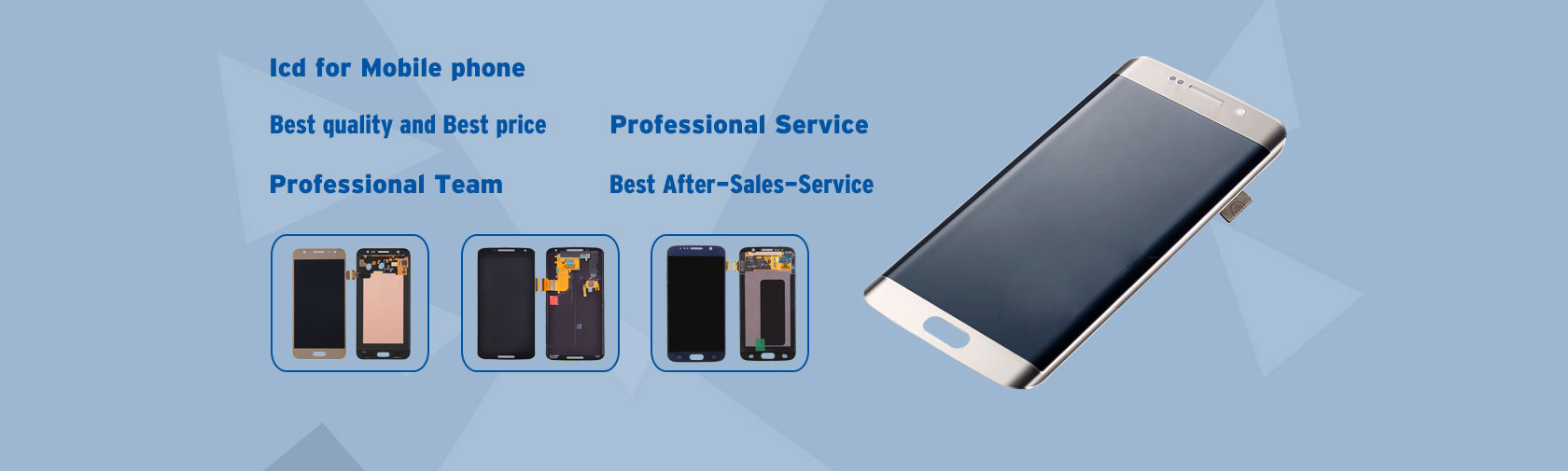
1, hold down the iphone 7 lcd screen Home button. Keep for 6-8 seconds. Exit the program that stuck iPhone.
2, while pressing the power button and Home button. Phone off and then boot. Until the emergence of white Apple logo.
3, while pressing the power button and Home button, it can not solve the problem. Plug in the power and press two keys at the same time.
Note: If the battery runs out of the phone automatically shut down black screen. We only need to charge the phone, when the power reaches more than 5% can be re-boot.